
 |
windows 11 İnternetsiz - Mailsiz Kurulum |
Yanıt Yaz 
|
| Yazar | |
kral 
Administrator 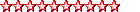
Kayıt Tarihi: 08-03-2006 Status: Aktif DeÄil Points: 957 |
 Mesaj Seçenekleri Mesaj Seçenekleri
Yanıt Yaz
Alıntı kral
Bu mesaj kurallara aykırıysa buradan yöneticileri bilgilendirebilirsiniz.
 Thanks(0) Thanks(0)
 Alıntı Alıntı  Cevapla Cevapla
 Konu: windows 11 İnternetsiz - Mailsiz Kurulum Konu: windows 11 İnternetsiz - Mailsiz KurulumGönderim Zamanı: 25-12-2022 Saat 17:36 |
|
Windows 11'in 22557 güncellenmesi sonrası başlayan Home ve Pro sürümleri için ilk kurulumu (OOBE) tamamlamak için bir internet bağlantısı mecburiyeti sonrası mail adresi girmek yada oluşturmak şart oldu, bu adımı atlamak için aşağıdaki işlemleri yapınız. Windows 11 İnternet bağlantısı olmadan kurulum; Kurulumda internet bağlantı ekranına geldiğinizde Klavyeden : Shift + F10 tuşuna basın karşınıza gelen CMD ekranına OOBE\BYPASSNRO yazıp enter tuşuna basın Bilgisayarınız yeniden başlayacak internet bağlantı sayfasına geldiğinizde Sınırlı Kurulum İle devam et seçeneği çıkacak bu seçenekte devam ederek mailsiz kurulum yapabilirsiniz. |
|
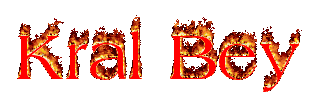 Bilginin elde edilmesi... bizi iyiye ulaştıracaktır. Bilginin elde edilmesi... bizi iyiye ulaştıracaktır. |
|
 |
|
Yanıt Yaz 
|
|
| Tweet |
| Forum Atla | Forum İzinleri  Kapalı Foruma Yeni Konu Gönderme Kapalı Forumdaki Konulara Cevap Yazma Kapalı Forumda Cevapları Silme Kapalı Forumdaki Cevapları Düzenleme Kapalı Forumda Anket Açma Kapalı Forumda Anketlerde Oy Kullanma |