.bat dosyası ile toplu url açma
Nereden YazdırıldıÄı: Bilginin Adresi
Kategori: Bilgisayar
Forum Adı: Windows İşletim Sistemleri
Forum Tanımlaması: Windows ve diğer işletim sistemleri ile ilgili püf noktalar, sorularınız ve önerilerileriniz...
URL: https://www.bilgineferi.com/forum/forum_posts.asp?TID=10478
Tarih: 01-02-2026 Saat 10:50
Konu: .bat dosyası ile toplu url açma
Mesajı Yazan: kral
Konu: .bat dosyası ile toplu url açma
Mesaj Tarihi: 12-02-2023 Saat 22:57
|
Nort defterini açın aşağıdaki kodlardan hangişi işinize yarıyorsa kopylayıp yapıştırın. Gerekli düzenlemeleri yaptıktan sonra dosya kaydet butonuna tıklayın Karşınıza gelen ekrandan dosya adına Url.bat yazın dosya türünden tüm dosyaları seçip kaydet butonuna tıklayın. Oluşturmuş olduğunuz url dosyasını çalıştırıp sonucu gözlemleyin. İnternet explorerda çoklu url açmak için; Örnek:
Mozilla da açmak için Örnek:
Chorome da açmak için Örnek:
------------- 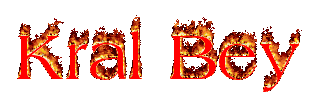 Bilginin elde edilmesi... bizi iyiye ulaştıracaktır. Bilginin elde edilmesi... bizi iyiye ulaştıracaktır. |