
 |
CyberLink Power2Go v6.0 |
Yanıt Yaz 
|
| Yazar | |
S3Z3R 
Moderator 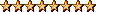
Kayıt Tarihi: 31-03-2007 Status: Aktif DeÄil Points: 820 |
 Mesaj Seçenekleri Mesaj Seçenekleri
Yanıt Yaz
Alıntı S3Z3R
Bu mesaj kurallara aykırıysa buradan yöneticileri bilgilendirebilirsiniz.
 Thanks(0) Thanks(0)
 Alıntı Alıntı  Cevapla Cevapla
 Konu: CyberLink Power2Go v6.0 Konu: CyberLink Power2Go v6.0Gönderim Zamanı: 19-07-2009 Saat 19:50 |
  Drag-and-Drop Burning DVD burning software, Power2Go 6's Windows Gadget (for Vista) and Power2Go Express' Burning Icons (for XP) offer a hassle-free approach to copying discs and Burning files easily by dragging-and-dropping with Power2Goburning media files via the PC desktop. Drag-and-drop burning, includes the following modes: * DATA * VIDEOS and PHOTOS * MUSIC * DISC COPYING Burn Blu-ray Discs, DVDs, and CDs CyberLink Power2Go offers a complete range of tools for burning different file formats and disc types. Support for Blu-ray Discs lets you burn huge volumes of data, such as backing up movie and photo files. Power2Go supports the automatic splitting of files across two discs if the size of the files exceeds your available disc capacity. Burn Videos, Photos, Music and Data Video and Photo tools provide easy-to-use features for quickly creating DVDs featuring video, photo slideshows, and 2-channel Dolby Digital. Video/Photo features include: * Power2Go provides a robust set of DVD burning tools for your videos and photos toolsSlideshow editor for converting photos into slideshows * DVD authoring for creating menus before burning to DVD * Inserting DVD chapters * Video trimming * VCD and DVD burning * DVD Auto-Fit compression Audio features allow the extracting of audio tracks from video files and create Audio CDs from MP3s. Power2Go unlimited MP3 ripping and file conversion tools let you create audio files for your portable media player. Audio features include: * Audio features in DVD burner software, Power2Go include extracting audio tracks from video filesRipping from CDs to MP3, WMA or WAV files * Audio normalization between tracks * Support for the Freedb info online database * Support for inputting CD text * Audio file converter * Create music tracks from video files * Audio CD burning * Insert gaps between audio tracks Mixed Media Discs The robust DVD burning software, Power2Go enables the creation of mixed media discs, allowing you to burn data and audio/videos/photos on the same disc, using the following formats: * CD-Extra lets you create Audio CDs that include data files. Discs can be played on your consumer CD player. * Mixed Mode CD allows you to burn data to CD, and include music formatted as an Audio CD. You can play your music and view data files via a PC or compatible CD player. * HighMAT (from Microsoft) supports the creation of multi-media discs that play on consumer devices supporting the format. 
|
|

|
|
 |
|
Yanıt Yaz 
|
|
| Tweet |
| Forum Atla | Forum İzinleri  Kapalı Foruma Yeni Konu Gönderme Kapalı Forumdaki Konulara Cevap Yazma Kapalı Forumda Cevapları Silme Kapalı Forumdaki Cevapları Düzenleme Kapalı Forumda Anket Açma Kapalı Forumda Anketlerde Oy Kullanma |