
Tanıtım :
Full otomatik kurulum etkinleştirme gerektirmez windows güncelleştirmelerinden yararlanabilirsiniz.. Bir çok gereksiz görülen programlar işletim sisteminden cıkartılmıs orjinal 632 mb olan işletim sistemi cd'deki boyutu 401 mb kadar dusurulmus windowsun performansı artırılmıs.
Not:
İŞLETİM SİSTEMİNDEN SİLİNEN DOSYALARIN LİSTESİ AŞAĞIDAKİ GİBİDİR
Applications - Programlar
Briefcase
Games
Internet Games
Pinball
Screensavers
Drivers - Sürücüler
Asynchronous Transfer Mode (ATM)
Display Adapters
Display Adapters (old)
IBM PS/2 TrackPoint
IBM Thinkpad
ISDN
Logitech WingMan
Microsoft SideWinder
Modems
MultiFunctional
Portable Audio
Printers
Scanners
Serial Pen Tablet
Sony Jog Dial
Tape drives
Toshiba DVD decoder card
HardWare Support - Donanım Desteği
Brother Devices
Gravis Digital GamePort
Iomega Zip drive
Multi-port serial adapters
Ramdisk
Smart Cards
Teletext codec
Multimedia - Coklu Ortam
ActiveX for streaming video
AOL ART Image Format Support
Media Center
Mouse Cursors
Movie Maker
Music Samples
Old CDPlayer and Sound Recorder
Speech Support
Tablet PC
Windows Sounds
Networking - Ağ Ayarları
Client for Netware Networks
Communication tools
Comtrol Test Terminal Program
Connection Manager
FrontPage Extensions
H323 MSP
Internet Connection Wizard
Internet Information Services (IIS)
IP Conferencing
MSN Explorer
Netmeeting
NWLink IPX/SPX/NetBIOS Protocol
Peer-to-Peer
Share Creation Wizard
Synchronization Manager
Vector Graphics Rendering (VML)
Web Folders
Windows Messenger
Operating System Options - İşletim Sistem Ayarları
.NET Framework
Administrative Templates
Administrator VB scripts
Blaster/Nachi removal tool
Color Schemes
Desktop Cleanup Wizard
Document Templates
DR Watson
FAT to NTFS converter
File and Settings Wizard
Help and Support
Input Method Editor
Manual Install and Upgrade
MS XML 2.0
Search Assistant
Security Center
Service Pack Messages
Shell Media Handler
Symbolic Debugger (NTSD)
Tour
Web View
Zip Folders
Services - Servisler
Alerter
Application Layer Gateway
Beep Driver
Distributed Link Tracking Client
Error Reporting
Fax Service
IMAPI CD-Burning COM Service
Indexing Service
Messenger
Network DDE
Remote Registry
Removable Storage
Route Listening Service
RPC Locator
Service Advertising Protocol
TCP/IP NetBIOS Helper
Uninterruptible Power Supply
Volume Shadow Copy
Directories - Windows Kullanıcıları
DOCS
SUPPORT
VALUEADD
I have disabled and deleted the Classic Windows XP Install Screens with the info about XP and the blue Background.
You will just see a black background now and the install will look similar to 2000. This saves Space and gives more
info while installing.
The Minimum HD and RAM Requirements have been lifted. You can try and install this on whatever machine you like now.
High ISO Compression has been enabled to save space.
İŞLETİM SİSTEMİNE YAPILAN YAMA VE REGİSTER OYNAMALARININ LİSTESİ
Patches - Yamalar :
TCP/IP Half-Open Connections = 100 (Default 10)
UXTheme Patch (Allows Unsigned Themes to be applied to XP)
Windows System File Checker Disabled (SFC)
Registry Tweaks - Register Düzenlemeleri :
Boot and Shutdown-Status Messages-Extended
Desktop-My Computer icon-Show
Desktop-My Documents icon-Show
Desktop-My Network Places icon-Hide
Desktop-Recycle Bin icon-Show
Explorer-Disable Prefix: Shortcut to
Explorer-Disable shortcut arrow
Explorer-Show extensions of known file-types
Explorer-Show hidden files and folders
Explorer-Show protected operating system files
Internet Explorer-Disable information bar when popup is blocked
Internet Explorer-Disable Outlook Express link creation
Internet Explorer-Disable sound when popup is blocked
Internet Explorer-Keep IE URL-History for-0 Days
Internet Explorer-Set Homepage-www.google.com
Internet Explorer-Set Internet Explorer to accept 10 connects at a time
My Computer-Add Administrative Tools
My Computer-Add Control Panel
My Computer-Add My Network Places
My Computer-Add Network Connections
Performance-Disable Info Tips on Files and Folders
Performance-Disable Last accessed Timestamp on files
Performance-Disable Optimize harddisk when idle
Performance-Disable Tracking of Broken Shortcut Links
Privacy-Disable Driver Update Internet prompt
Privacy-Remove Alexa
Security-Always show Updates under Software
Start Menu-Clear most recently opened documents list on logoff
Start Menu-Disable Highlight newly installed programs
Start Menu-Disable popup on first boot
Start Menu-Do not use Personalized Menus
Start Menu-My Network Places-Don't display this item
Start Menu-Network Connections-Link to Network Connections folder
Start Menu-Printers and Faxes-Don't display this item
Start Menu-Remove Search For People from Search
Start Menu-Remove Search the Internet from Search
Start Menu-Remove Set Program Access and Defaults
Start Menu-Remove Windows Catalog shortcut
Taskbar-Disable Balloon Tips
Taskbar-Disable Language-Bar
Taskbar-Hide Volume Control Icon in System Tray
Taskbar-Lock the Taskbar-Yes
Visual Effects-Animate windows when minimizing and maximizing-Disable
Visual Effects-Tooltip animation-Disable
Windows Media Player-Accept Privacy Statement
Windows Media Player-Disable auto-add music to library
Windows Media Player-Disable automatic codec download
Windows Media Player-Disable metadata retrieval
Windows Media Player-Disable MRU
Windows Media Player-Disable silent acqusition
Windows Media Player-Disable starting with Media Guide
Windows Media Player-Enhanced privacy settings
DOWNLOAD
Düzenleyen OSCAR - 20-09-2008 Saat 09:06




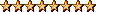
 Mesaj Seçenekleri
Mesaj Seçenekleri
 Thanks(0)
Thanks(0)
 Alıntı
Alıntı  Cevapla
Cevapla
 Konu: Windows XP Performance Edition SP3
Konu: Windows XP Performance Edition SP3




