
 |
Windows Live Messenger 2009 Çoklu Oturum Açma Yamasız |
Yanıt Yaz 
|
| Yazar | |
invertor 
Security Professional 
İnventor Kayıt Tarihi: 18-01-2008 Status: Aktif DeÄil Points: 3365 |
 Mesaj Seçenekleri Mesaj Seçenekleri
Yanıt Yaz
Alıntı invertor
Bu mesaj kurallara aykırıysa buradan yöneticileri bilgilendirebilirsiniz.
 Thanks(0) Thanks(0)
 Alıntı Alıntı  Cevapla Cevapla
 Konu: Windows Live Messenger 2009 Çoklu Oturum Açma Yamasız Konu: Windows Live Messenger 2009 Çoklu Oturum Açma YamasızGönderim Zamanı: 02-11-2010 Saat 22:12 |
|
WLM 2009 ile birlikte herhangi bir yamaya ya da eklentiye gerek kalmadan küçük bir kayıt defteri düzenlemesiyle çoklu oturum açabilmeniz artık mümkün.
Başlat > Çalıştır > regedit.exe yazıp enter tuşuna basın
HKEY_LOCAL_MACHINE\SOFTWARE\Microsoft\Windows Live\Messenger konumuna gelin. Sağ tarafta herhangi boş bir alanda sağ tıklayın ve MultipleInstances adında bir DWORD değeri oluşturun.
Yeni oluşturduğunuz MultipleInstances DWORD değerine sağ tıklayın ve Düzenle'yi seçin.
Değer verisi olarak 1 girin.
Kayıt Defteri Düzenleyicisi'ni kapatın.
Bundan sonra Windows Live Messenger kısayoluna her tıklayışınız yeni bir Windows Live Messenger işlemi başlatacak. Farklı hesaplarınızı kullanarak birden fazla WLM oturumu açabilirsiniz. 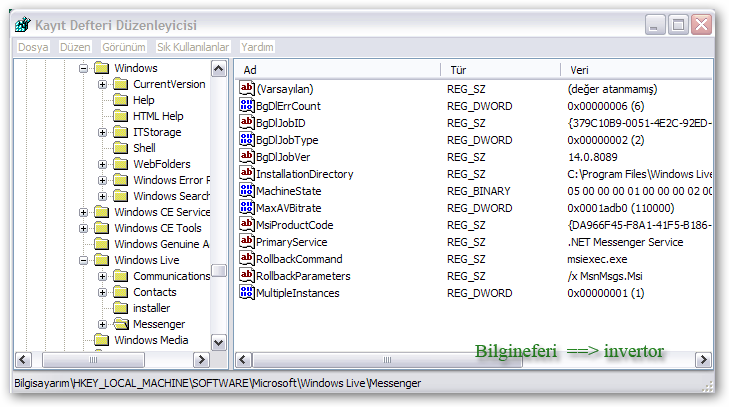 Düzenleyen invertor - 11-09-2011 Saat 18:27 |
|
 |
|
Yanıt Yaz 
|
|
| Tweet |
| Forum Atla | Forum İzinleri  Kapalı Foruma Yeni Konu Gönderme Kapalı Forumdaki Konulara Cevap Yazma Kapalı Forumda Cevapları Silme Kapalı Forumdaki Cevapları Düzenleme Kapalı Forumda Anket Açma Kapalı Forumda Anketlerde Oy Kullanma |