
 |
Görev yöneticisi işlemlerde kullanıcı adı kısmı gözükmüyorsa |
Yanıt Yaz 
|
| Yazar | |
kral 
Administrator 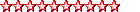
Kayıt Tarihi: 08-03-2006 Status: Aktif DeÄil Points: 957 |
 Mesaj Seçenekleri Mesaj Seçenekleri
Yanıt Yaz
Alıntı kral
Bu mesaj kurallara aykırıysa buradan yöneticileri bilgilendirebilirsiniz.
 Thanks(0) Thanks(0)
 Alıntı Alıntı  Cevapla Cevapla
 Konu: Görev yöneticisi işlemlerde kullanıcı adı kısmı gözükmüyorsa Konu: Görev yöneticisi işlemlerde kullanıcı adı kısmı gözükmüyorsaGönderim Zamanı: 27-06-2009 Saat 17:12 |
|
Görev yöneticisi işlemler bölümünde kullanıcı adı kısmı gözükmüyorsa yapmanız gerekenler.
İşlemler kısmındayken görünüm menüsünden sutun seç i tıklayın sol altta kullanıcı adı kısmınında çentik olması gerekir.
Örnek:
 Eğer sorununuz aşağıdaki gibi ise;
Temsili resim
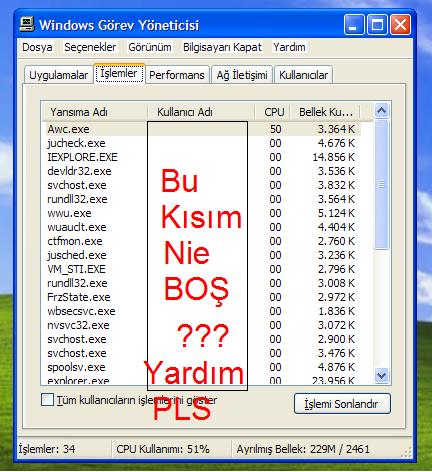 Başlat- Çalıştıra services.msc yazıp çalıştırın
Terminal hizmetleri servisini kontrol edin eğer durdurulmuş ise Başlatın ve özelliklerden başlangıç türünü otomatik olarak ayarlayın sorununuz çözülcektir. Düzenleyen kral - 27-06-2009 Saat 18:56 |
|
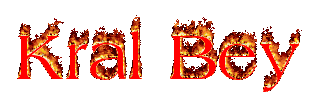 Bilginin elde edilmesi... bizi iyiye ulaştıracaktır. Bilginin elde edilmesi... bizi iyiye ulaştıracaktır. |
|
 |
|
Yanıt Yaz 
|
|
| Tweet |
| Forum Atla | Forum İzinleri  Kapalı Foruma Yeni Konu Gönderme Kapalı Forumdaki Konulara Cevap Yazma Kapalı Forumda Cevapları Silme Kapalı Forumdaki Cevapları Düzenleme Kapalı Forumda Anket Açma Kapalı Forumda Anketlerde Oy Kullanma |